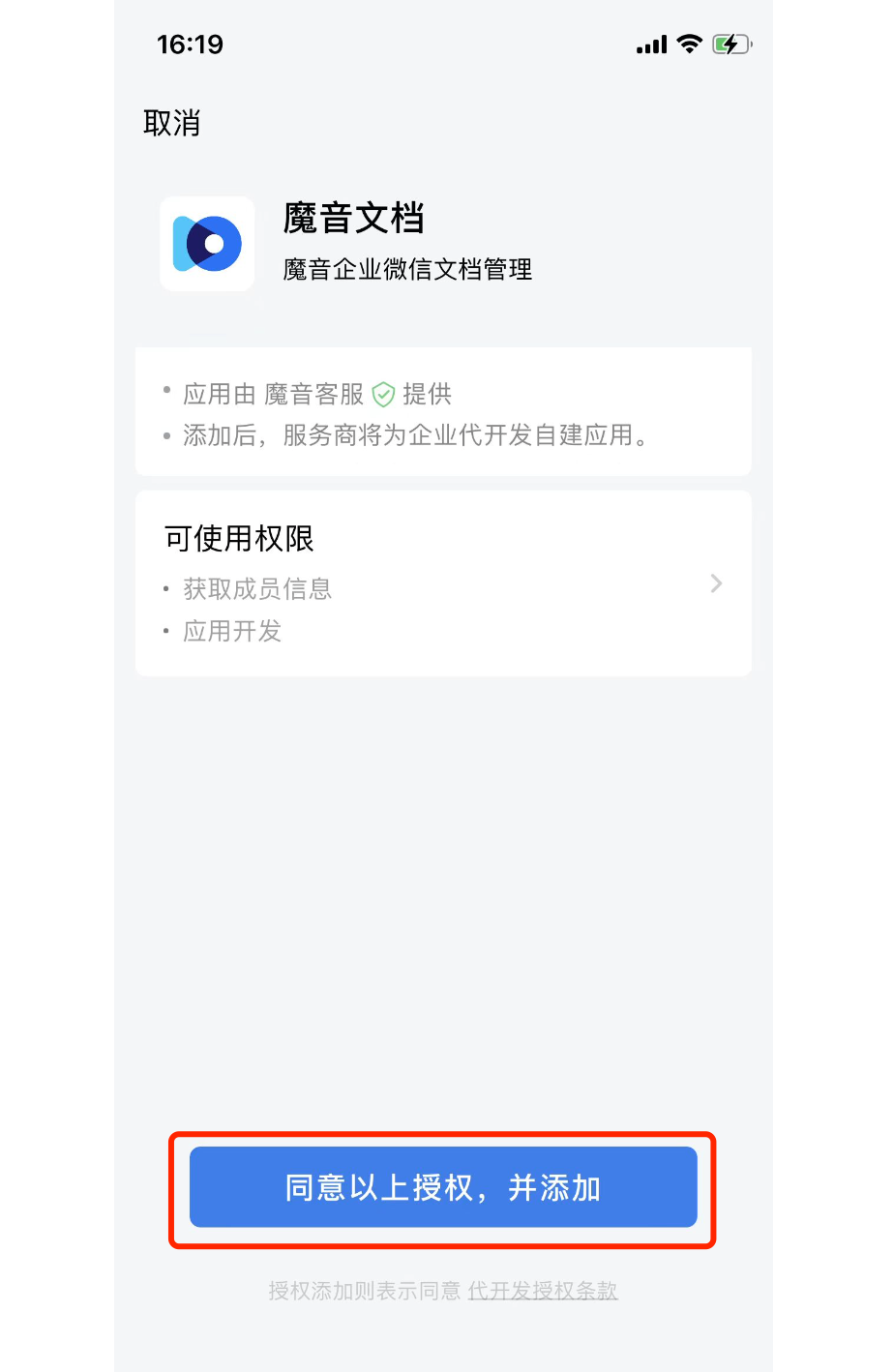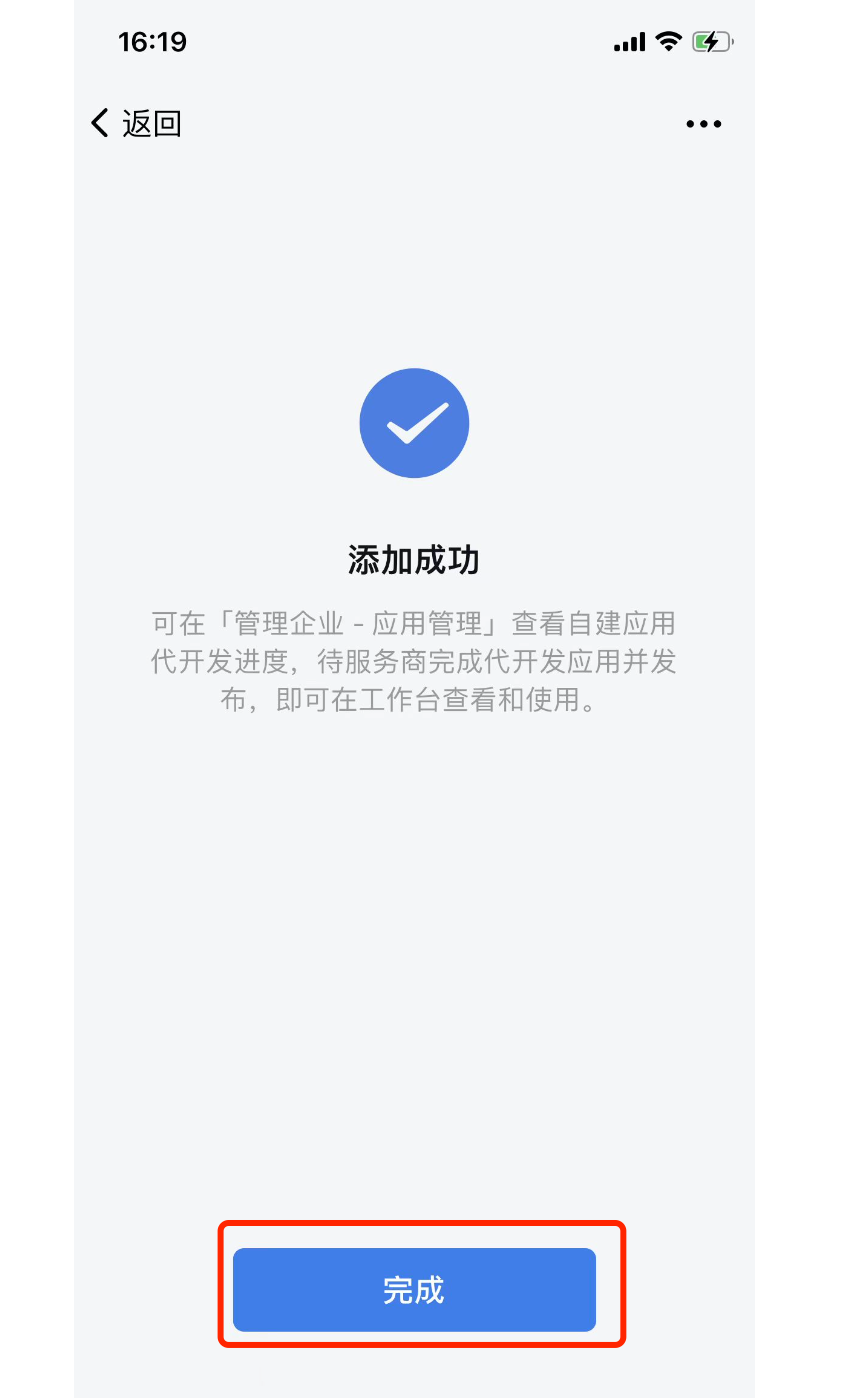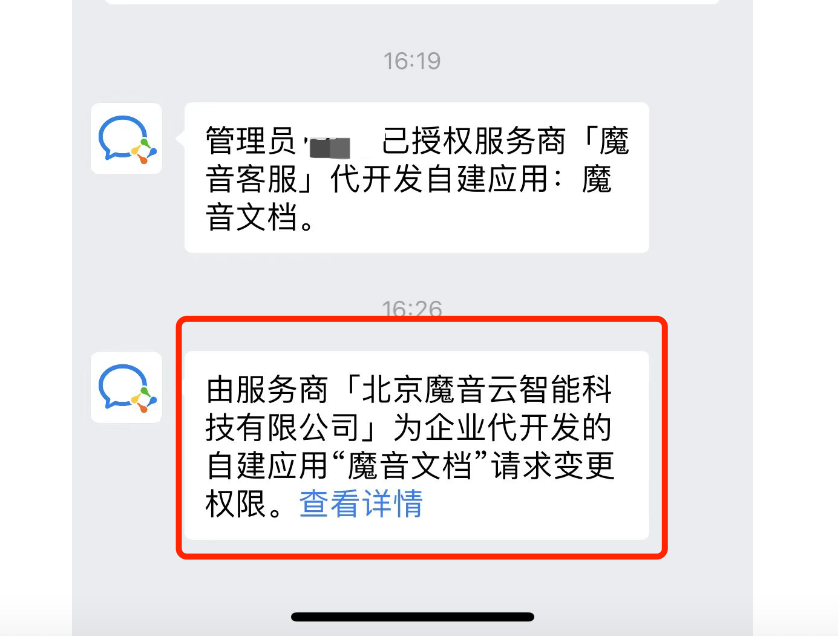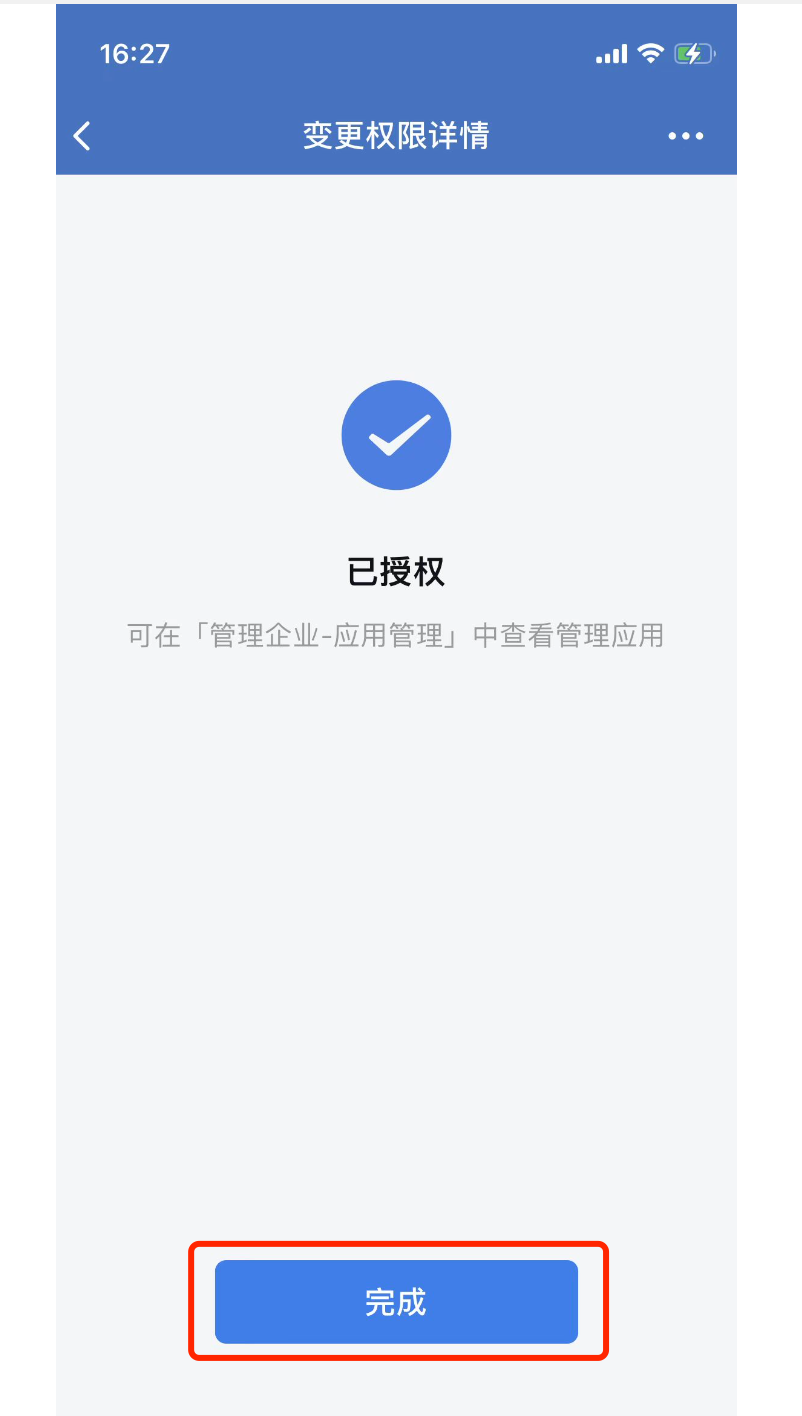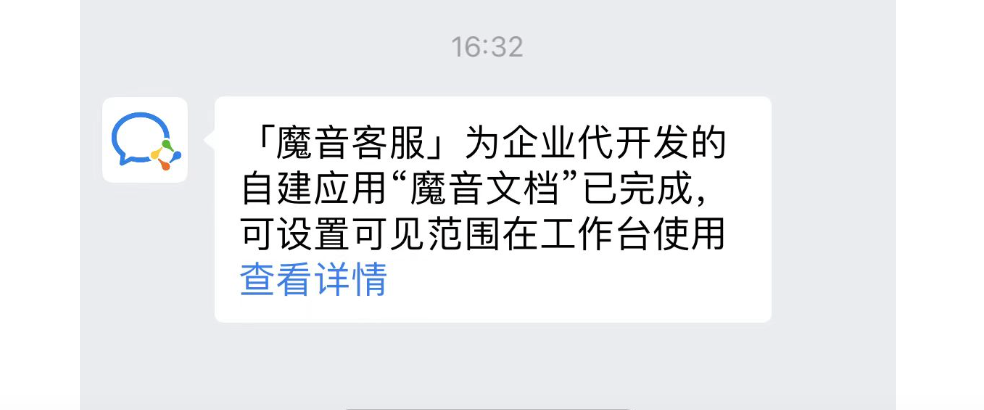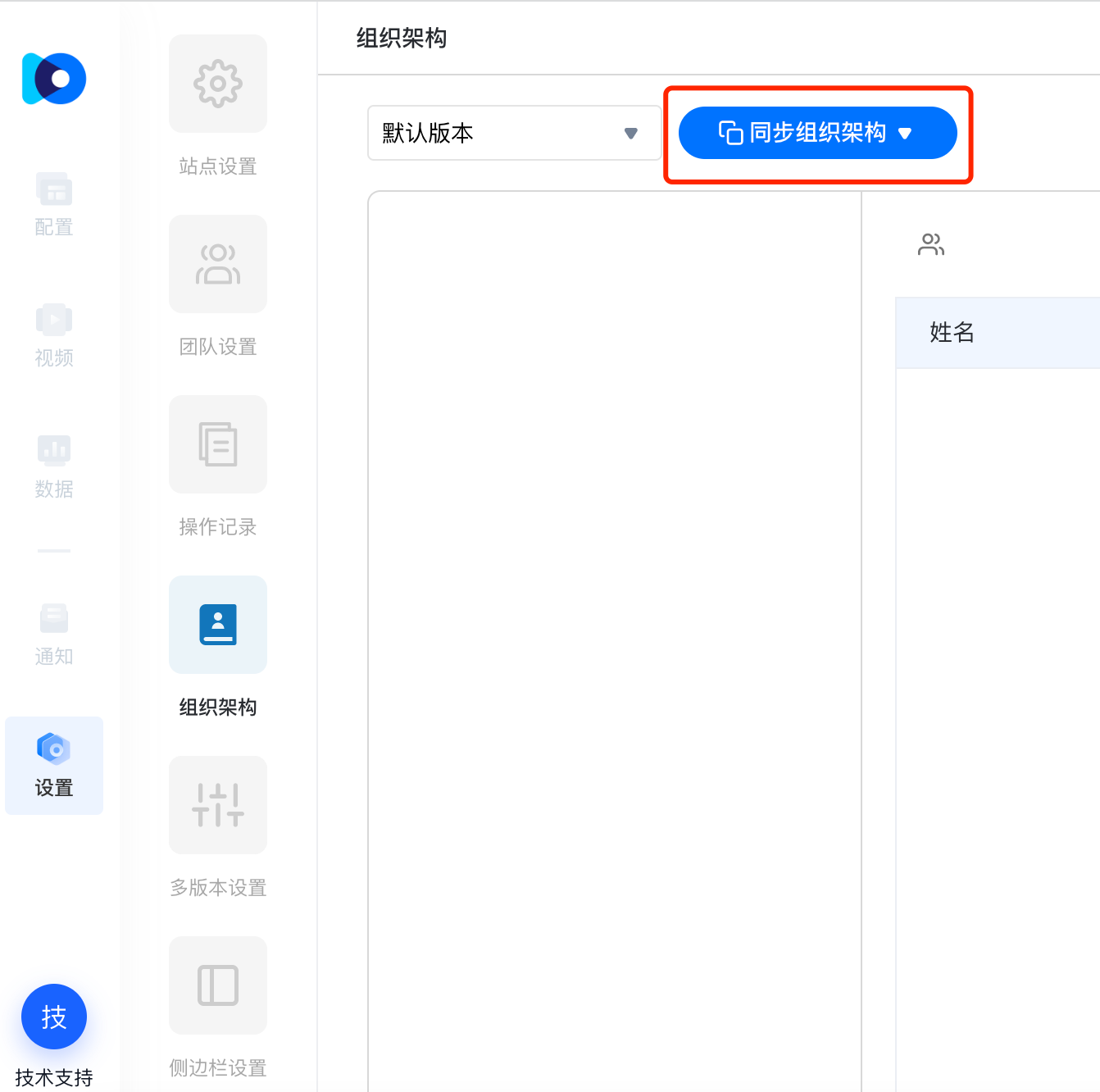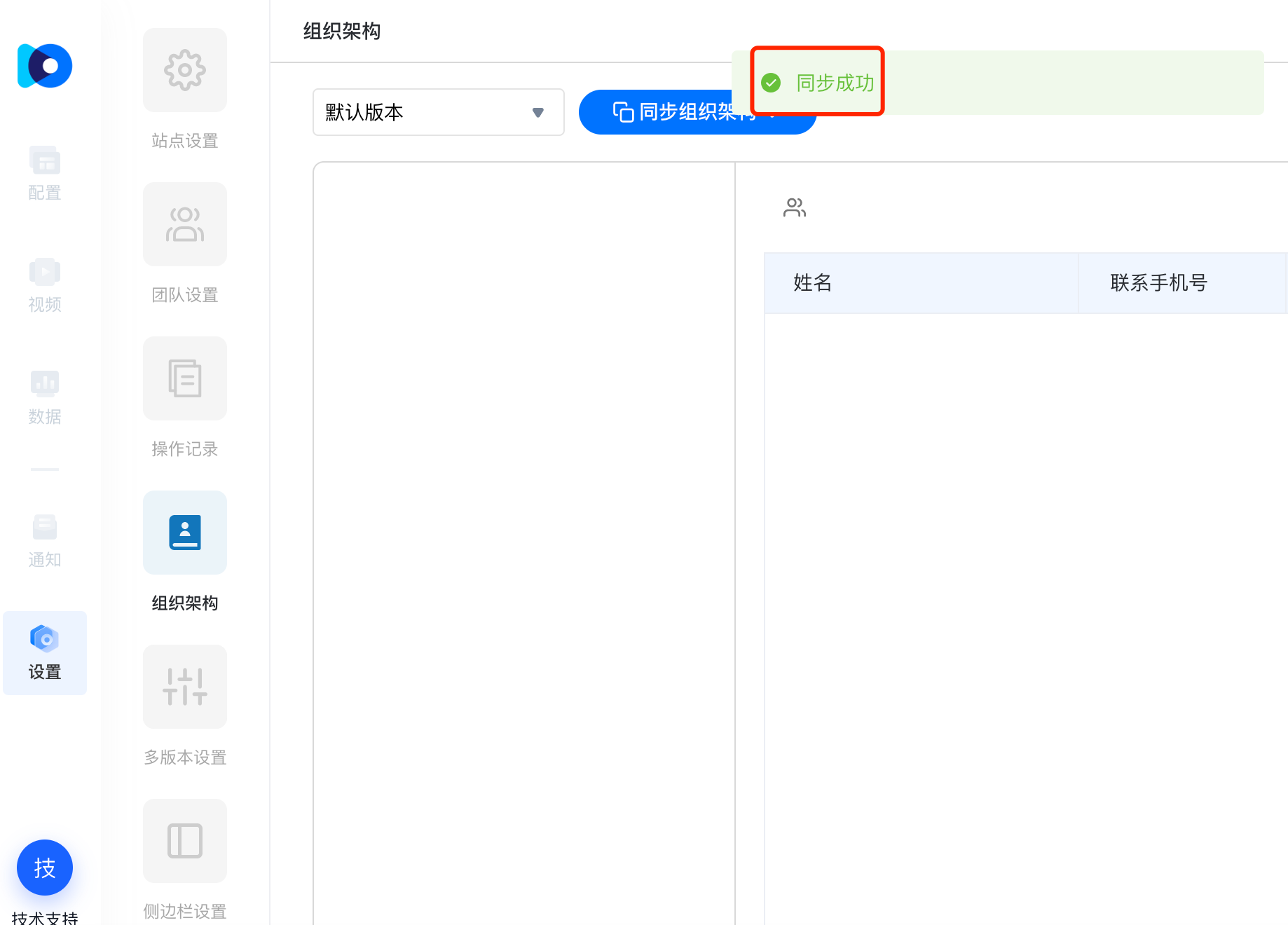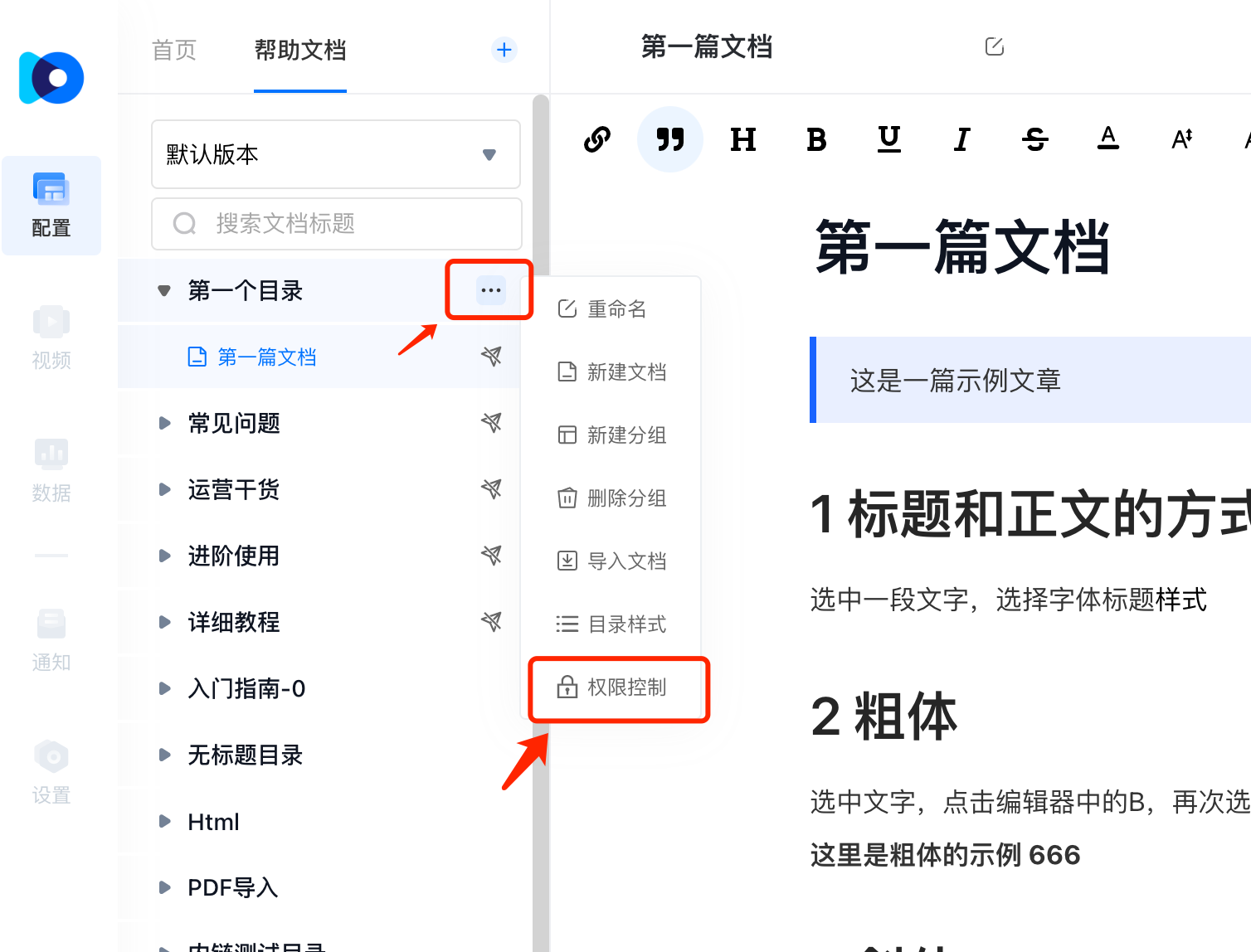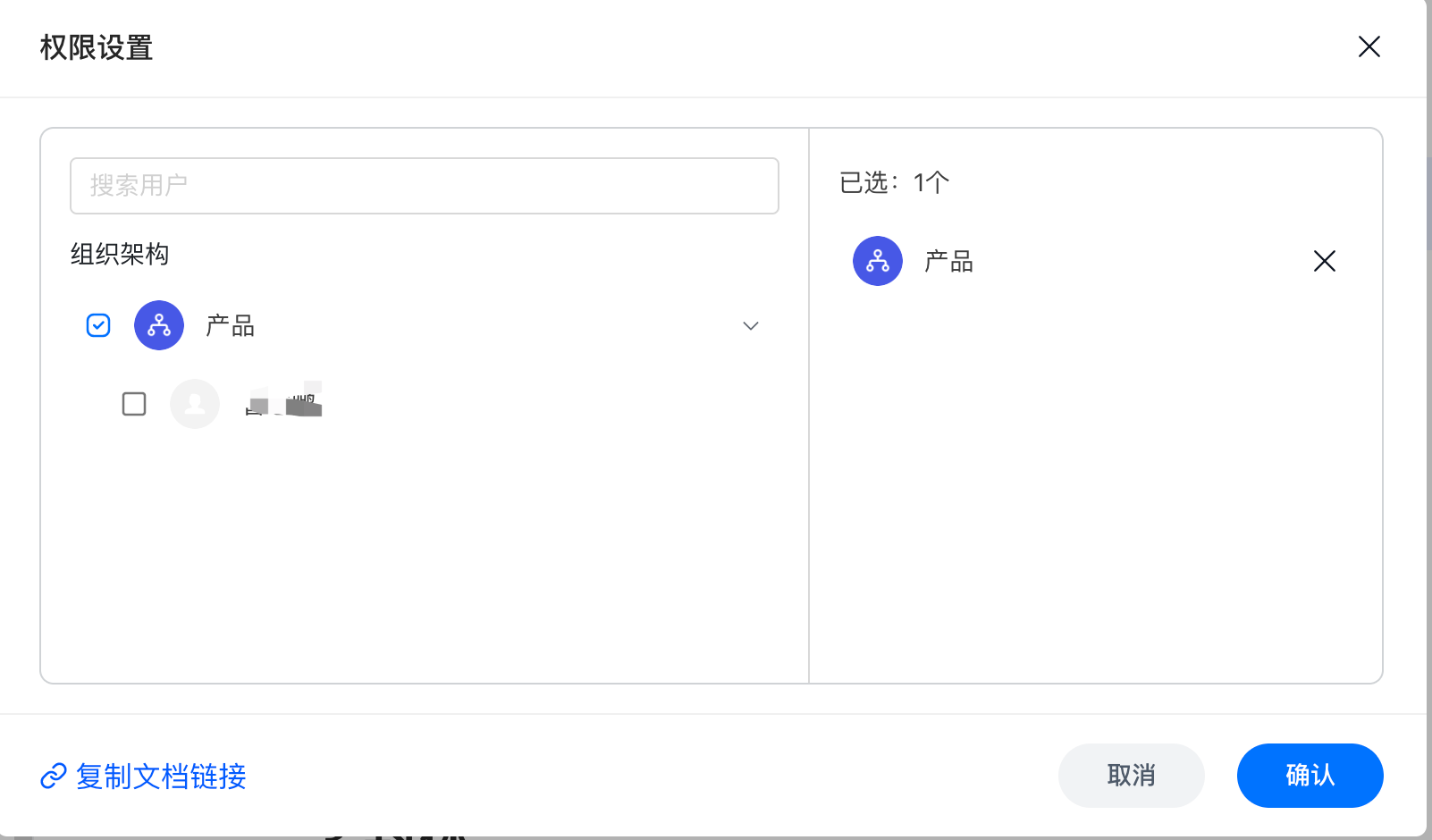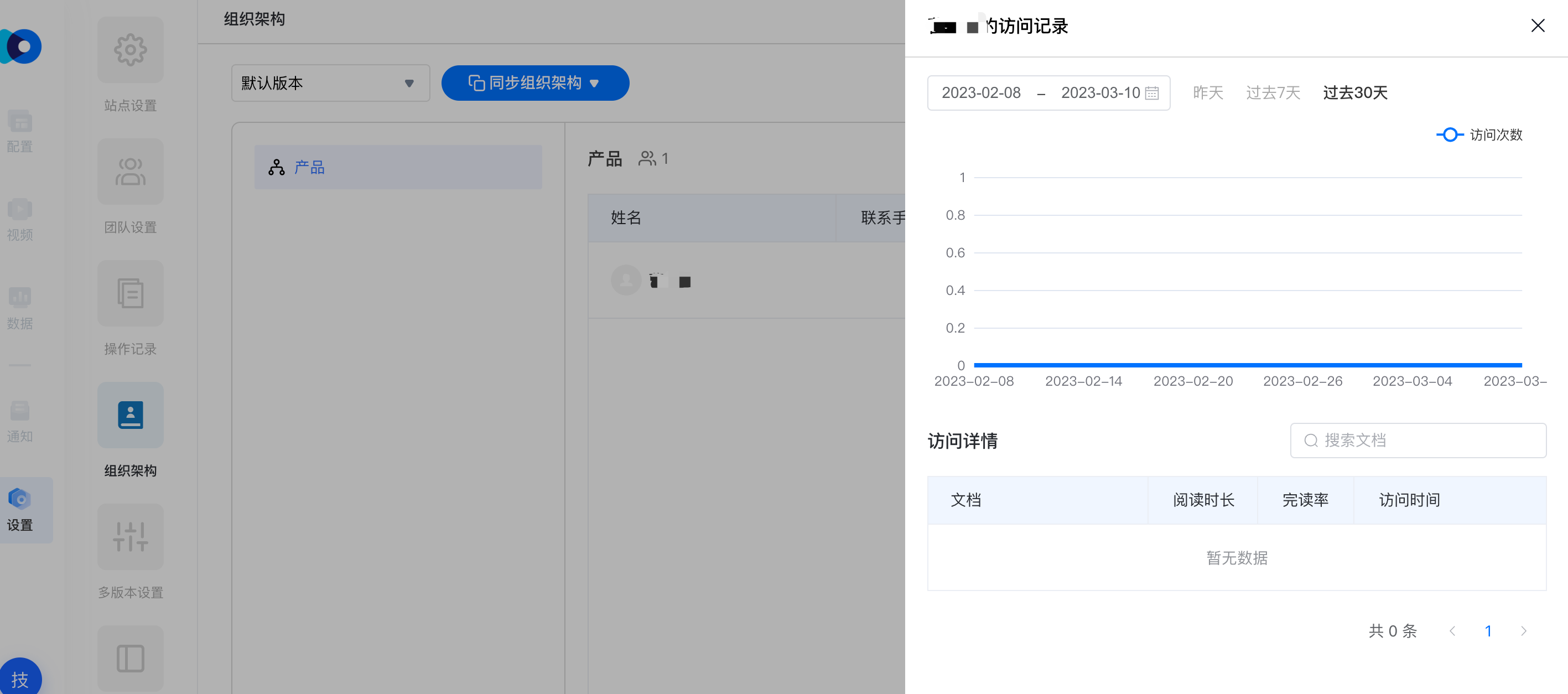I. Function overview
Enterprise internal documents can be bound to the enterprise wechat, and the following functions can be obtained in the enterprise wechat after binding:
Set permissions for documents. The minimum granularity can be an employee or a single document
See how much each document was read, how long it took to read it, and a list of employees who read it
Second, enterprise micro docking
In order to achieve the above functions, we must first open up the enterprise micro, the main steps are: authorize the magic sound to develop their own applications -> The magic sound began to develop applications and apply for the necessary authorization -> Apply to Tencent for the application on the shelves, the whole process requires the enterprise micro super administrator: One scan code authorization, one click authorization, one visible range setting, usually within 2-3 days to complete the entire process, the specific steps are as follows
1, the enterprise micro super administrator first scan the following QR code, authorized magic voice generation to develop self-built applications

After scanning the code, the following interface and operations are displayed:
2. After receiving authorization, Magic Voice applies for more permissions for the application in order to synchronize the enterprise organizational structure
3. The micro super administrator will receive the application notification and operation authorization
The specific steps are as follows:
Click on the push notification you receive, as shown in the image below
Click to agree to license:
4, Magic sound began to enter the formal development stage, after the completion of the development application online
5, after the online application is approved by Tencent, the enterprise micro super tube will receive the push message of the completion of development, click the authorization visible range
Specific operation steps, push message as shown below, click "view details", then click "visible range", then click "Add members"
The meaning of the visibility set here is that only the employees set to see and use the magic sound of the document system.
Three, function use
1. Synchronize the organizational structure
After the enterprise and micro docking is completed, you can go to the background to synchronize the organizational structure, in the background -> Settings -> organizational structure, click "Synchronize organizational structure", the operation is as follows:
Page after synchronization:
2. Authorize the document
3. Check employee reading records
4. See more statistics