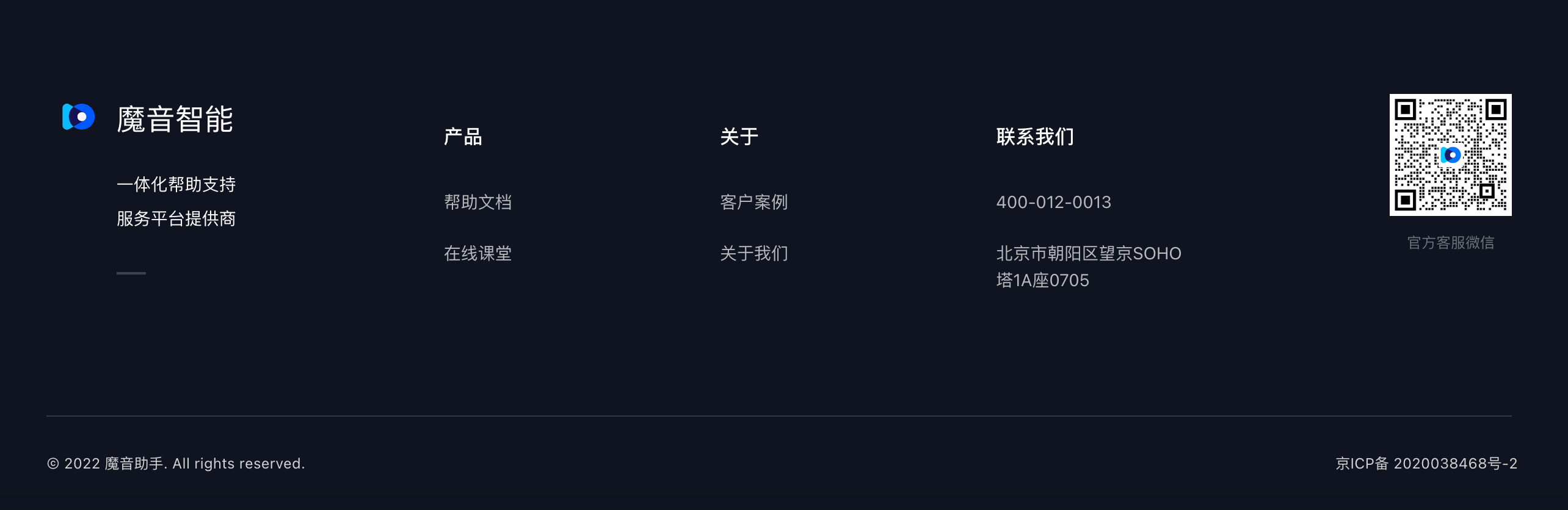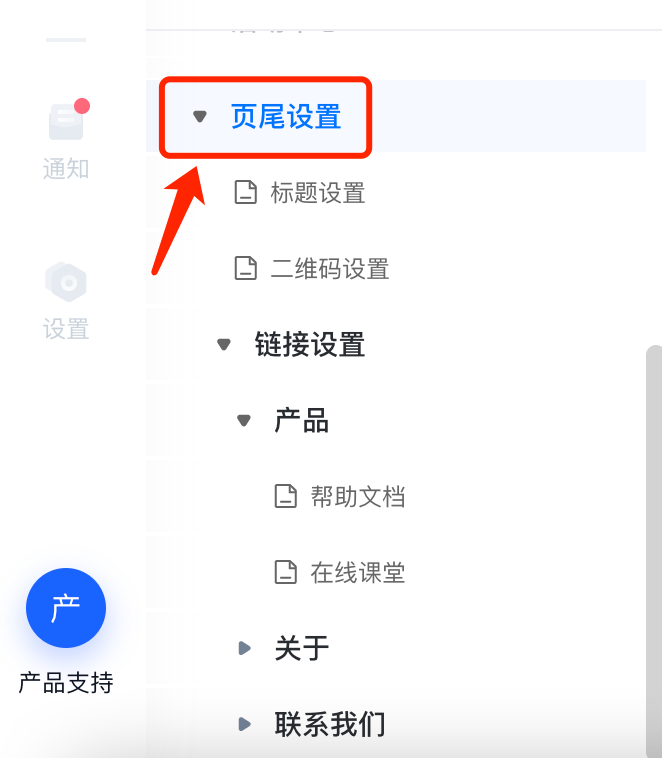Magic Voice intelligence provides exclusive help center home customization, tailor-made for you to customize your own help center.
1 Home UI You can build your own home page based on flexible modules
Magic Voice intelligence provides general modules to build their own personalized home page.
The following is the home page display built with magic sound intelligence:



The UI theme color corresponds to the changed icon effect:

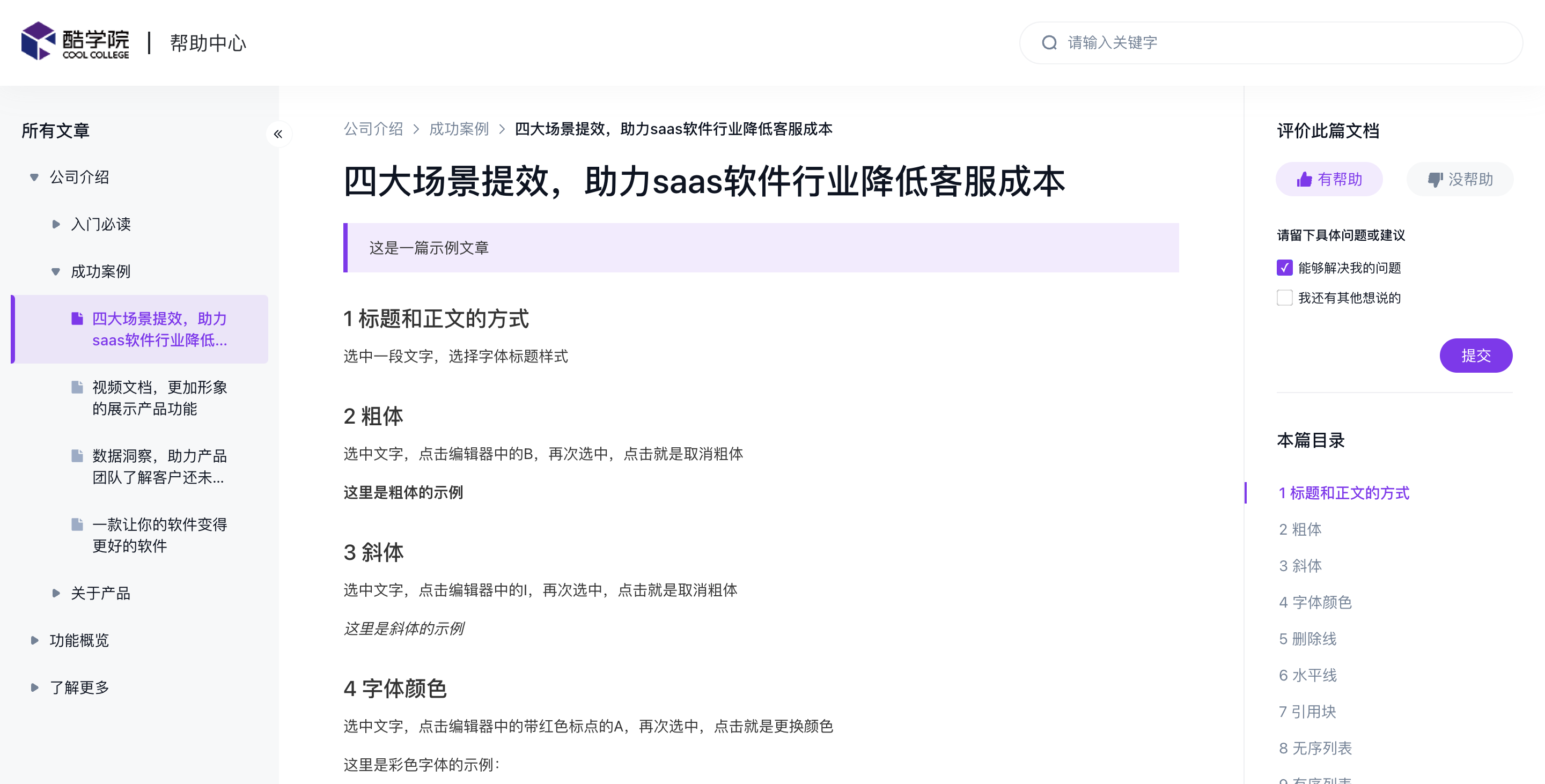
The new site supports the following configurations:
The following figure shows how to modify the theme color and link color
Site name and icon;

Personalized domain name configuration -
This section requires support from a Magic Voice Tech colleague

Search box default words;

Help Center website SEO search keywords and descriptions;
Website logo and knowledge base name;

footer copyright number;

2 Home page content can be customized
The home page provides a wealth of customized modules, including banner rotation, quick index, 1-minute quick start video, thematic catalog, functional navigation, activity center, and page end links.
All modules support display hiding, drag sorting, if you want to customize freely, you can freely choose the module inside the combination design.
.png)

2.1 Rosette Settings
Move your operating bit Settings to action with rocast support, telling users about recent operating activities or new features.

Carousel supports the configuration of default carousel map elements (size 550*380), and the new operation carousel supports deleting, setting pictures, and setting jump links;
2.2 Fast Index
The quick index is very flexible, and we can present it quickly as a product module or recommend key activities.

The quick index can be added, deleted, and modified (icon image, title, summary, skip link). The specific Settings are as follows:
2.3 One-minute video to get started quickly
Support to record short videos, one minute guide users to quickly start using your product. The home page can support playback.

Video Settings support the current page to play, video support to add (video), delete, sort;
2.4 Thematic Catalog
Important series of functions, hot real-time topics, are supported here aggregate display.

Thematic series support, add, delete, modify (cover image, title, tag, abstract, point to link);
2.5 Function Navigation
You can match the corresponding functional modules according to the content of the site, so that users can see the process of using your software.

Function catalog support to add, delete, view all content pointing links;
2.6 Activity Center
Event Center, supporting the display of recent featured events (picture size 1200*276).

2.7 Page End Settings
At the end of the page, customer service contact information (two-dimensional code link picture, two-dimensional code abstract), link (title, abstract), company honor (picture, abstract) are set to enhance customer trust.
The setting method is as follows:
Come and make your home page, look forward to your home page can show more wonderful.
If you still can't meet, Magic voice intelligence also provides help center home page UI customization according to our own official website and software style, to create a unique UI interface design oh.