Through the multi-version function of the magic sound intelligent knowledge base system, it can realize the simultaneous management of multiple sets of different versions of content in a set of background.
Application scenarios of the multi-version function:
1. Contents of Chinese and Foreign Versions:
As more and more enterprises carry out overseas business, the demand of foreign version knowledge base is strong, but the threshold of production and translation of knowledge base content is high, and the maintenance cost of different language versions is increasingly high. Multi-version function can realize the rapid output and release of foreign version content.
2. Differentiated page content display based on different groups:
Most enterprises actively promote refined operation management, service customers for classification, group, hierarchical management. Different groups of people for content demand differentiation, multi-version function can achieve a set of background management of all content.
3, different groups of people set different permissions to view content:
Internal employees, in the service of customers, intention customers, target portrait customers, the depth of the content of the demand is different, the enterprise knowledge base can not be overall external, can not only internal service. The multi-version function meets the content permission requirements of enterprises through refined permission control.

How to add multiple versions to the knowledge base system?
Log in to the background of Magic Sound Intelligent Knowledge Base management system, and click "Add Version" in the default version drop-down box. Add multiple versions by giving the subversion a name and setting the access directory.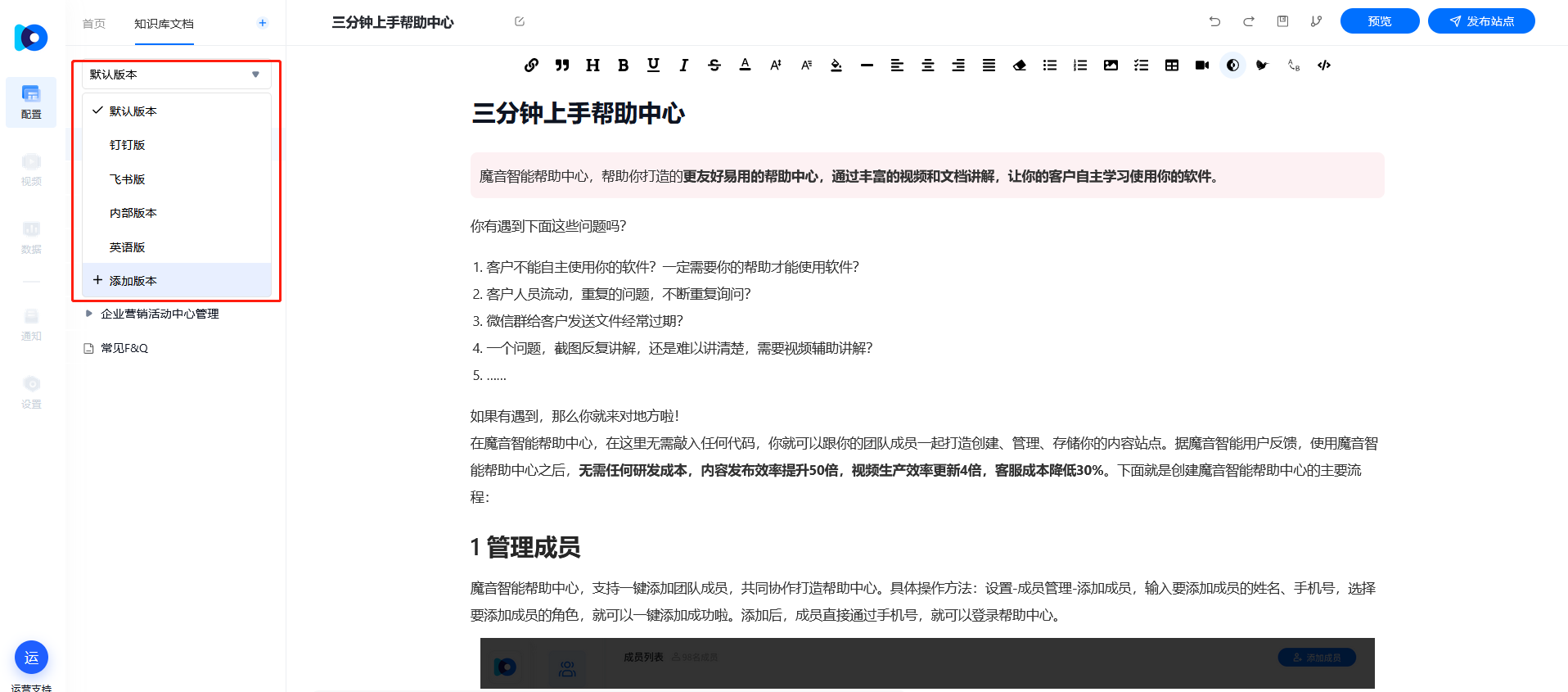

Operation highlights of the sub-version document:
Greatly improved content production time for subversions
Copy the document from the major version, select the subversion you want to operate, and then select "Add document from the major version" to implement the content of the major version to the subversion. Not only can the corresponding document content be selected according to the requirements, but also all can be selected with one click. The whole knowledge base system adopts a clear and intuitive directory tree structure, and the operation is clear at a glance. There is no need to copy and paste the same content repeatedly.


Content update complete with one click:
To synchronize documents from the major version, select the subversion that you want to operate, and then select "Synchronize documents from the major version" to synchronize the contents of the major version to the subversion with one click. For company introduction, awards, honors and qualifications, etc., after the main version is updated, the updated content can be unified management by synchronizing the documents. For different customer groups or different languages to complete convenient update operations. There is no need to maintain multiple knowledge base contents.
One-click output of foreign version content:
After you select a foreign version, the system automatically translates the content of the major version into the corresponding foreign version when you use the Add Major Version Document function. It can greatly improve the construction efficiency of foreign language versions. (Currently supporting English, Japanese, traditional Chinese)
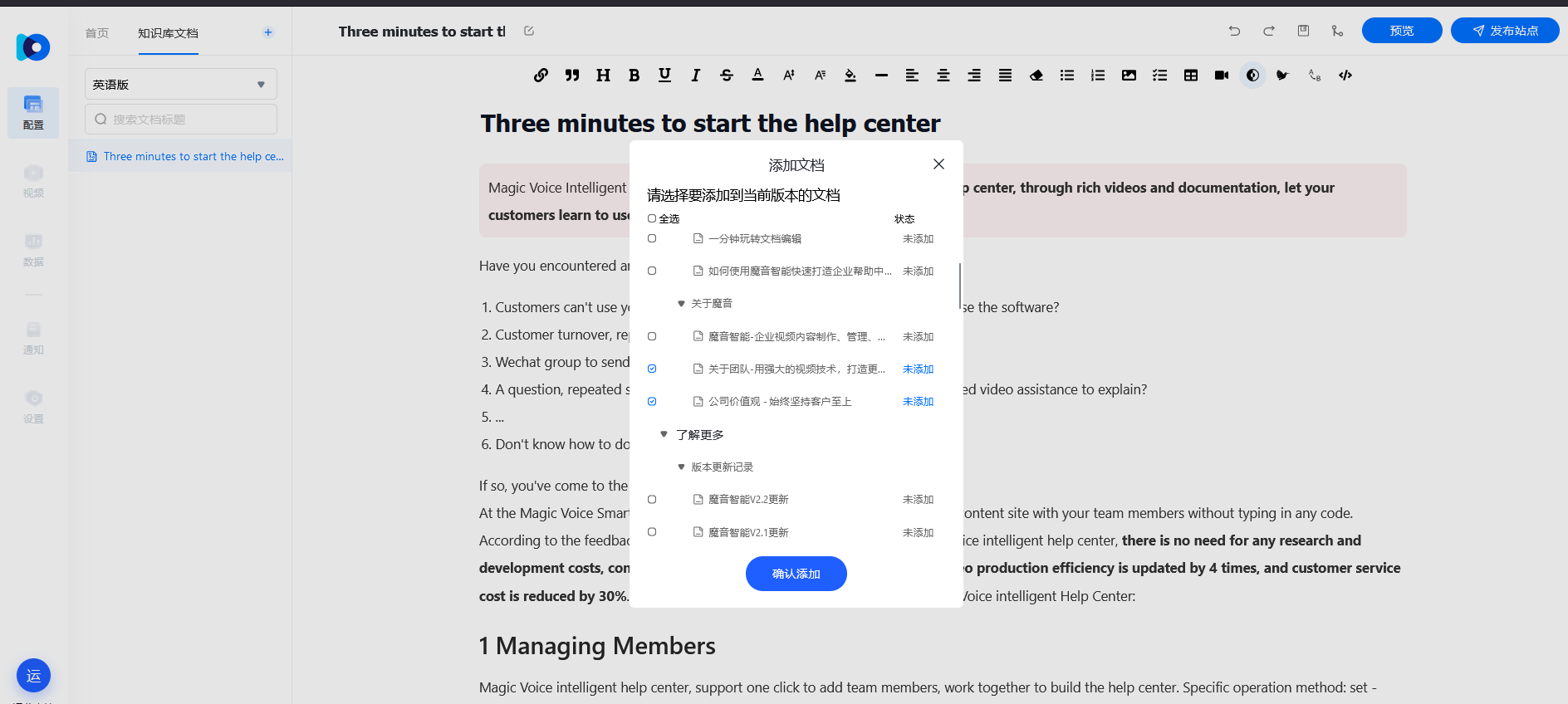

Help document to generate multi-language version switching with one click
After the document content is added to the multilanguage operation, you can use the page multilanguage switching function. Through the background [Settings] - [multi-version Settings], to add the language, after the completion of adding, the language of the sub-version can be selected. After the website is published, the multiple language versions can be switched on the front page.


Key points of synchronization:
Synchronization is one-way: the major version is synchronized to the child version, and the content of the child version cannot be synchronized to the major version
Synchronization range: text content (title does not participate in synchronization)
Synchronization granularity: Paragraph, you can roughly think of the content between two carriage returns as a paragraph
Note: If the major version and the subversion are very different, or if both the major version and the subversion require frequent changes to the same paragraph, it is recommended to create a new document in the subversion, otherwise there will be frequent conflicts
Case 1: The major version is modified, but the subversion is unchanged
During synchronization, the system applies the latest changes (including new content, modified content, and deleted content) of the primary version to the sub-version
Case 2: The major version is not modified, but the subversion is modified
The synchronization was successful, but no substance was synchronized
Case 3: The major and subversions are changed at the same time
1. Different paragraphs are modified:
Automatically merge during synchronization, i.e
The contents of the paragraphs modified by the major version are applied to the sub-version, and the modified parts of the sub-version are unchanged.
2. The same paragraph is revised:
Conflict occurs because the system cannot know which party shall prevail when modifying this section, so manual handling is required. The handling process is as follows:
① The content of the conflicting paragraphs will be displayed on the interface, which may exist in many places
Note: The system lists all paragraphs that differ from the major and subversions as conflict points (regardless of whether the paragraph has previously resolved conflicts).
(2) Keep the desired content for each conflict (delete the unwanted ones), then click on the upper right corner of the conflict block "marked as resolved", and process one by one
③ After all the conflicts have been handled, submit
Logic after conflict resolution:
Assume that the subversion A section has resolved the conflict and is saved
① If the main version modifies the contents of paragraphs except paragraph A, the contents of paragraphs modified by the main version will be synchronized to the sub-version, but paragraph A will not be synchronized.
② The main version modifies paragraph A, causing conflicts. Conflicts need to be resolved before submission



