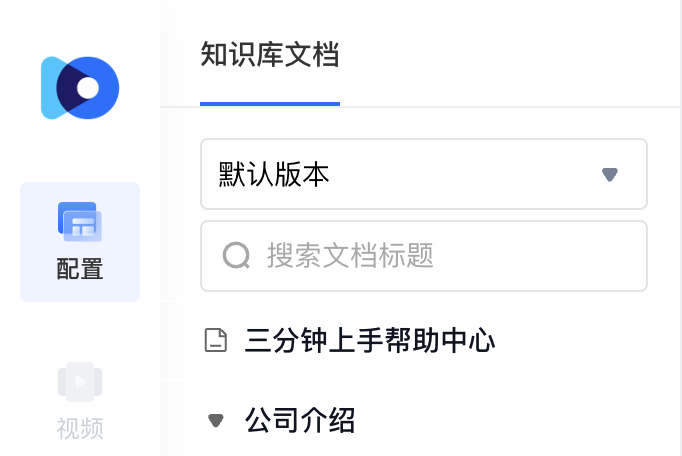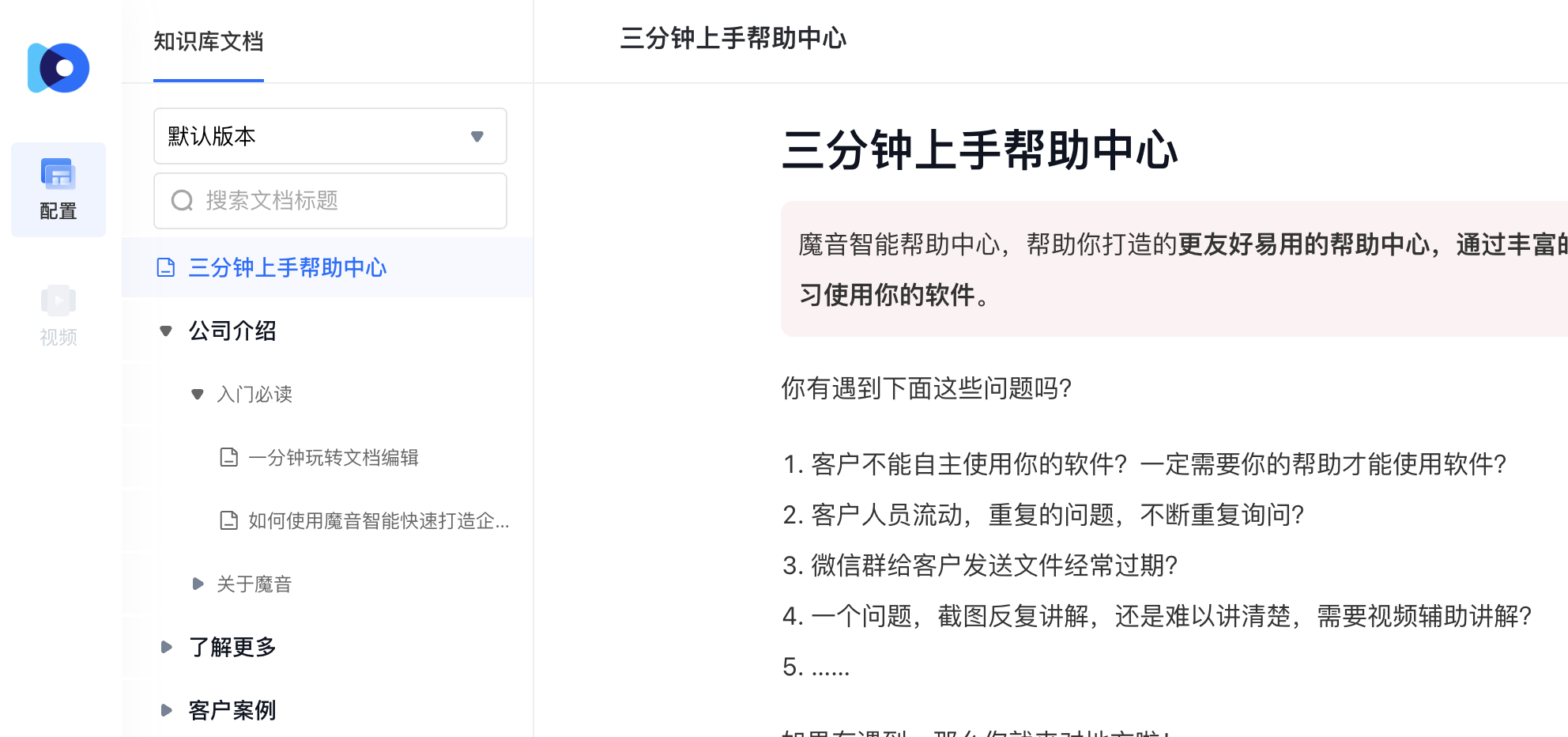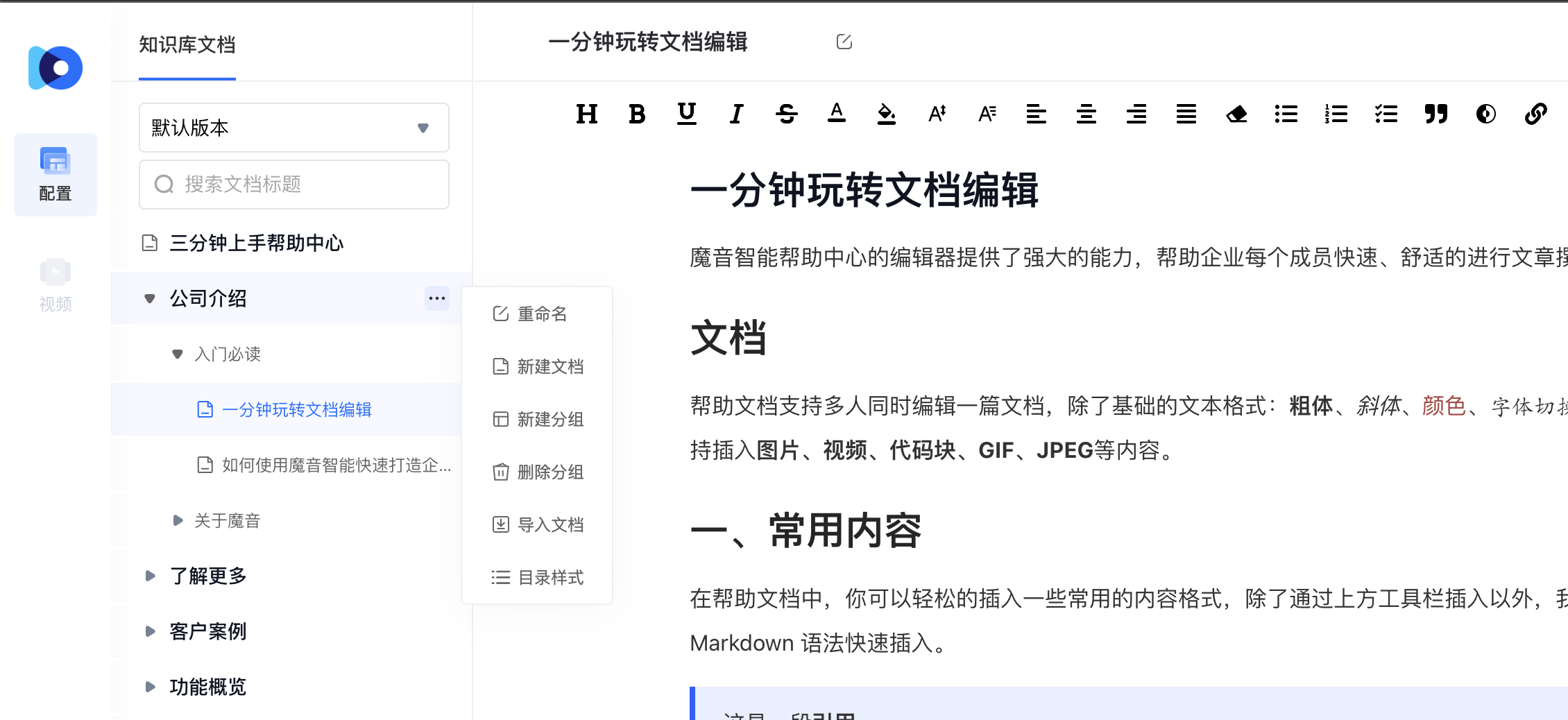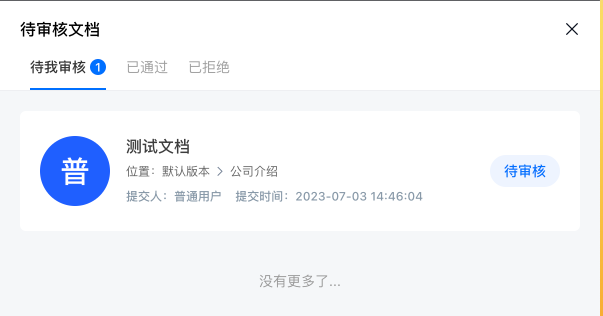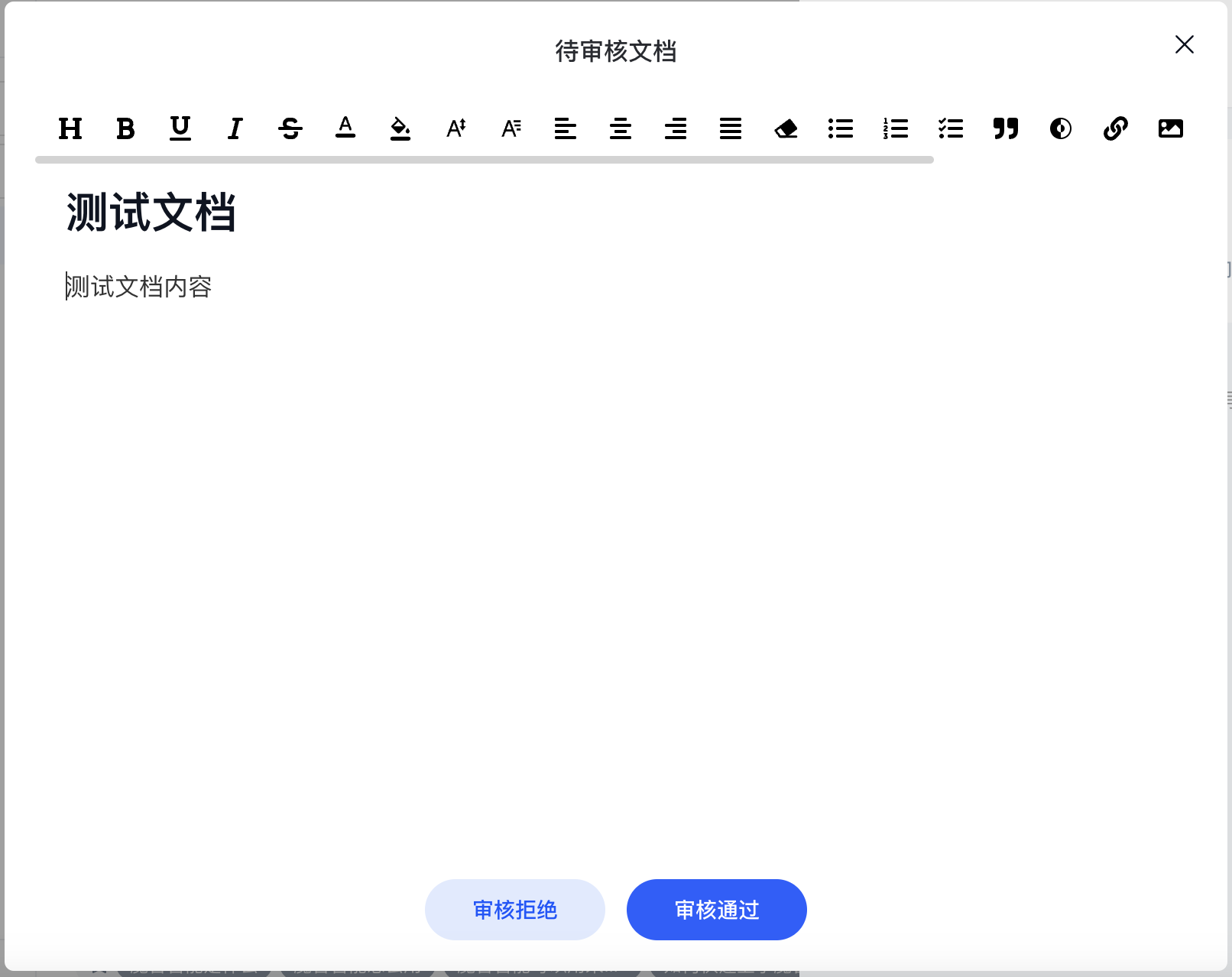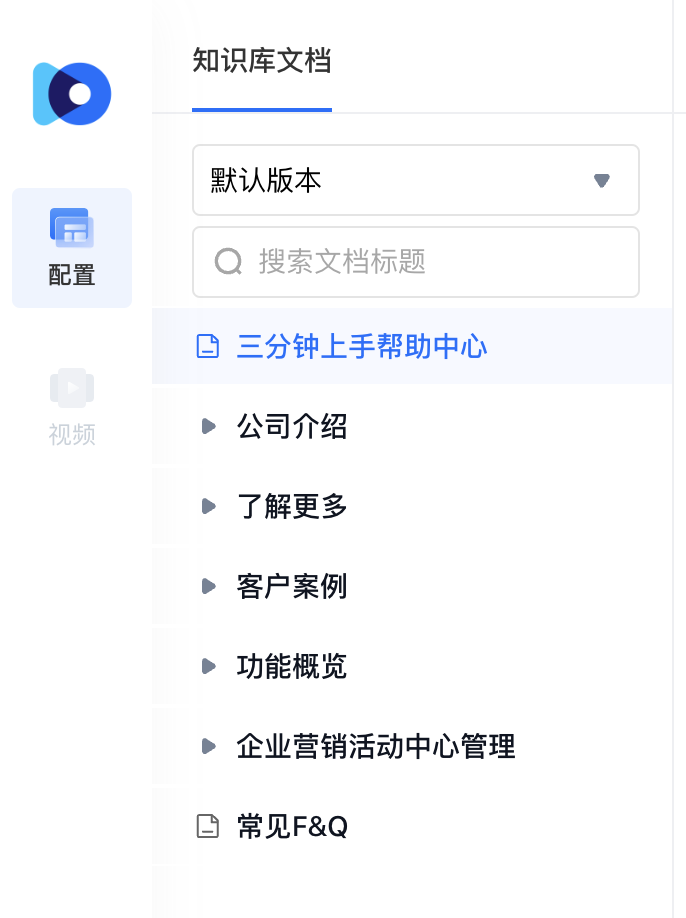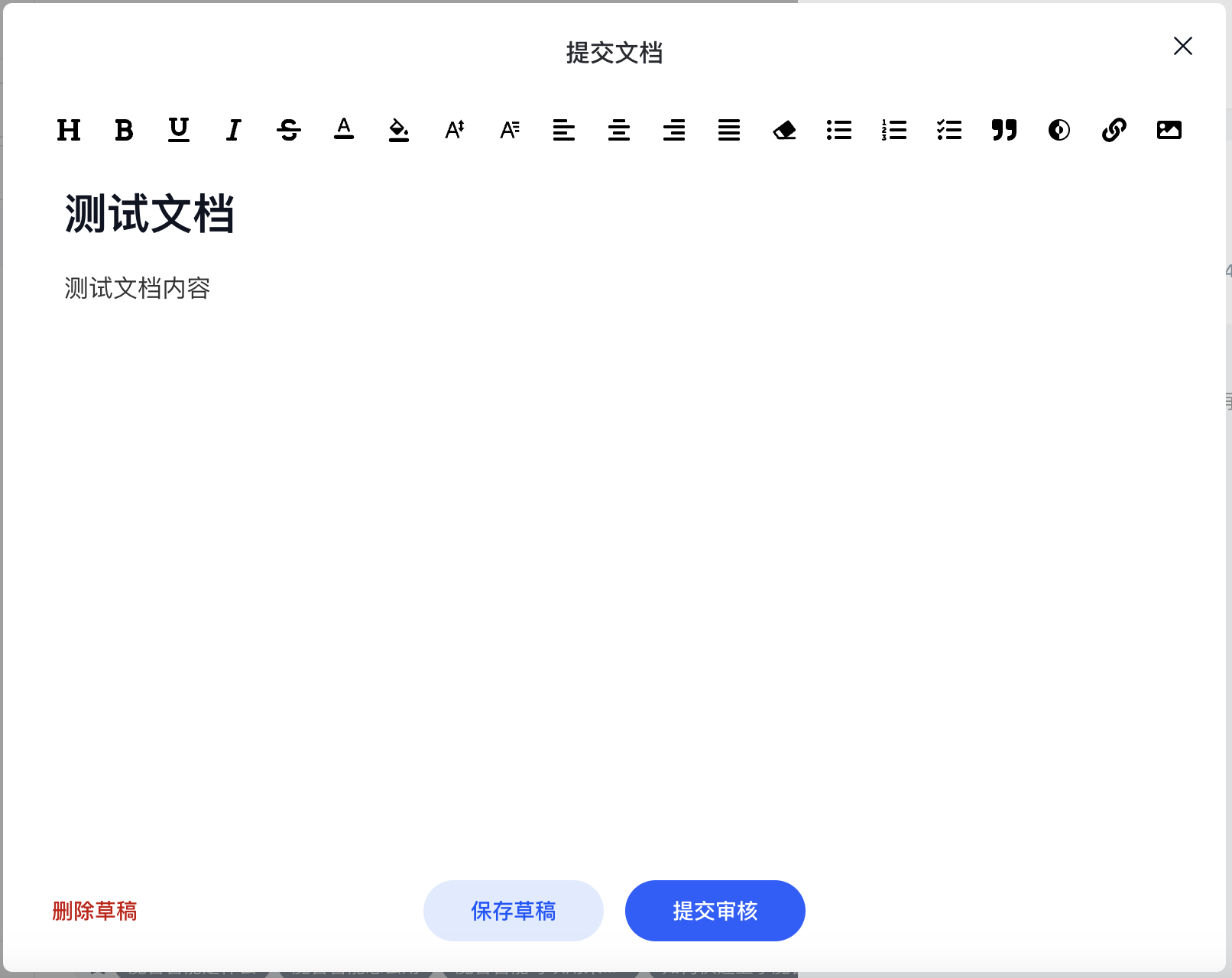To facilitate team management, Magic Voice's knowledge base system supports multiple roles, each with different system permissions.
intro
When adding a team member, you can add different roles. Currently, the system supports the following roles:
Administrator
redactor
Data viewer
Group administrator
Ordinary user
Administrator
The administrator is the highest level and has all permissions of the system, including home page management, knowledge base document management, video management, data management, notification module, setting module, and other functions.
redactor
The editor role is used to add and manage content to the knowledge base system, and has permissions for home page management, knowledge base document management, and video management functions.
Data viewer
The Data Viewer role only has permissions on the system data panel and can view content such as the data panel and system feedback. This role is primarily used by the person in the organization who aggregates reports of operational data.
Group administrator
This role is used in scenarios where there is a need for more granular management of the knowledge base, where the group administrator can see the knowledge base and video modules.
The group administrator has complete management rights for the groups that he has management rights for and the documents and sub-groups under the groups. However, you can only have the read-only permission for a group without permission and the documents and subgroups in the group.
The following is a read-only document:
The following documents have permissions:
The permission setting of the group is only for the level-1 group, which is set by the administrator. There is a "Set administrator" menu in more menus:
After clicking, open the permission dialog box and set:
Group administrators can approve or reject documents submitted by common users for the groups they manage.
Ordinary user
Regular users can see the knowledge base and video modules. With the read-only permission on the knowledge base, you can view the entire directory tree and document contents.
Regular users can add content to the knowledge base through an audit process. You can click More in the target group to add documents or upload documents.
The document will enter the draft box:
Open a draft to edit the content or submit it for review:
Then you can wait for the audit results.